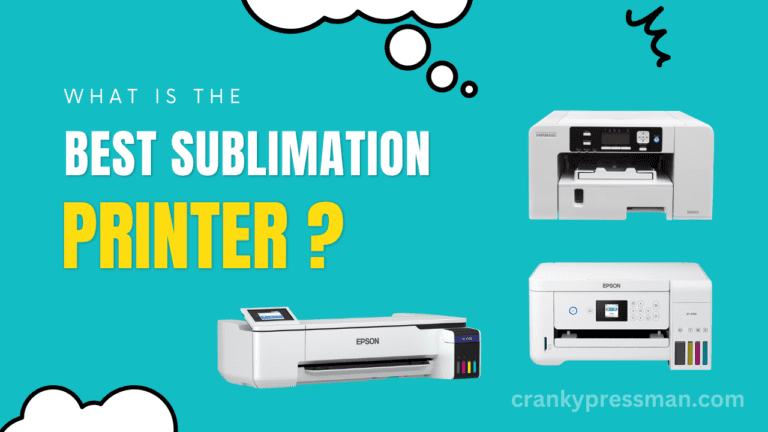Best Sublimation Printer for Beginners in 2024
For those just getting started with sublimation printing, there can be a lot of jargon and terminology bandied about that can make finding what you’re looking for difficult. It’s hard to know what the best sublimation printer for beginners is when you’re a beginner yourself. I know what that’s like, so I thought I’d try and help.
I’ve put together some recommendations for my personal preferences in sublimation printers, factoring in different needs and budgets. With the sublimation market growing almost daily, there has never been a better time to give this incredible craft method a try.
 | Best for beginners Sawgrass SG500 | Check Lowest Price |
 | Best Epson for beginners Epson ET - 15000 | Check Lowest Price |
 | Compact for the home office Epson ET - 2800 | Check Lowest Price |
What makes a good sublimation printer?
For those unaware, let’s return to first principles: a sublimation printer is a specialist printer that is capable of using sublimation ink. Whilst this sounds fairly straightforward, this isn’t a standard feature in most printers.
Sublimation printers allow you to print designs that, when paired with a suitable heat press machine and substrate, allow you to create custom clothing. As such, they are highly sought after by custom clothing and accessory businesses as a quick and efficient way to print any design. From branded t-shirts to custom-designed glass tumblers, the possibilities are endless with a sublimation printer.
When looking for the best sublimation printer for beginners, there are a few main variations of model to consider, aside from the overall price. I started sublimation printing using a converted Epson printer, which is a great affordable entry point into the craft – more on them later. For more business-minded printing, you can buy dedicated models.
For beginners, I think it’s also important to factor in the overall print quality over print speed: naturally you don’t want to be waiting by the printer all day, but you are less likely as a beginner to need rapid turnarounds on your designs. For similar reasons, I looked at printers with a high range of compatible sublimation paper and ink in order to maximize usefulness no matter the artist’s location.
Best Sublimation Printer for Beginners: Sawgrass SG500
- Sawgrass SG500 Dye-Sublimation Printer with Easysubli Starter Ink Set – 20ml per ink color
- 300 Sheets of Premium PROSUB High Color Transfer Paper: 150 Sheets of 8.5″ x 14″ Premium PROSUB Sublimation Paper specifically designed for Sawgrass Printers, 150 Sheets of 8.5″ x 11″ Premium PROSUB Sublimation Paper specifically designed for Sawgrass Printers
- 10 Piece High Color Absorption Sublimation Blanks Sample Pack, 2 Rolls of PROSUB Heat Resistant Transfer Tape 1/8″ x 108ft & 1″ x 108ft – designed specifically for sublimation (no residue), CreativeStudio Online Designer Software, Printer Recommended with Windows 10 or newer, Mac OS 10.9 or newer
- 2 Year Manufacturer Warranty, Premium Manufacturer 1-on-1 Onboarding, Lifetime Support
- IMPORTANT: Please note that Sawgrass includes starter inks with their printers. A large percentage of the ink is used to fill the lines. Even though you may get a low ink warning the starter inks should provide over 200+ full coverage prints. Sublimation does not work on cotton or dark fabrics and requires a heat press for application.
- Versatile Media Handling
- Fast Print Speed
- Energy Efficient
- Compact Design
- High price point
I have been waxing lyrical about the Sawgrass SG500 for a while now: in my mind it’s not only the best sublimation printer for beginners, but one of the best sublimation printers on the market. This sublimation printer should last you from beginner status all the way up to journeyman, and even beyond…
Test experience with the SG500 revealed vibrant and crisp print quality. The dye sublimation technique seamlessly merged colors, and the high resolution amplified intricate designs. For an 8.5″ x 11″ full-color print, the SG500 has a print speed of about 15 seconds. Swift printing proved advantageous, particularly for business owners with tight schedules. The substantial 250-sheet input tray minimizes interruptions from refills.
Connectivity remains unhindered in the modern world: USB, Ethernet, and WiFi interface seamlessly with Windows and MacOS, offering wireless printing with ease from any device. The ink system – utilizing SubliJet UHD Inks with 4 colors in individual cartridges – promises vivid prints and efficient ink usage. The system’s precision allows for minimized ink waste, promoting cost-effective usage. At 27lbs, the SG500 is comparably lightweight and manageable.
So is it a flawless model? Not necessarily. It is understandable to take issue with the price point, as it will be outside some beginner’s purview. I consider it a long-term investment in quality sublimation printing, however, and still rate it the best beginner model on the market today!
Best Convertible Sublimation Printer for Beginners: Epson EcoTank ET-15000
- Epson printing system is designed to be used exclusively with Epson Genuine Cartridges. Use of non-genuine ink could cause damage not covered under the printer’s ltd. wnty.
- Save up to 90 percent on ink with low-cost replacement bottles vs. ink cartridges (1) — about 1 cent per color ISO page vs. about 20 cents with cartridges (1).
- Epson EcoTank is the BestSelling Supertank Printer
- Versatile paper handling — print up to 13″ x 19″ through rear feed; copy and scan up to 8. 5″ x 11″ (via the scan bed) or 8.5″ x 14″ (via the ADF).
- Print for up to 2 years with each included or replacement ink bottle set (2) — each set includes enough ink to print up to 7,500 pages black / 6,000 color (3); you could save dollars 620 with each one (1).
- Low cost-per-print
- WiFi Direct makes for easy printing
- Poor device interface
Epson offers a tremendous range of EcoTank printers that can be used for sublimation. As a slightly more affordable option, the ET-15000 is the best model among them: built to endure whilst championing cost-efficiency.
If you choose to convert an Epson EcoTank printer for sublimation, note that the process is irreversible and will void any warranty you have with the manufacturer.
The EcoTank ET-15000 boasts an impressive ink tank rated to last up to 2 years, translating to significant savings on cartridge replacements. The ET-15000’s ongoing expenses remain remarkably low, even when engaging in extensive sublimation printing. Image quality remains uncompromised due to its high-density print chip, ensuring sharp, detailed, and lifelike designs.
WiFi Direct bypasses the hassle of connecting wirelessly, allowing you to print your designs no matter the device or software. Once the design has been received, prints are quick and efficient.
That said, you’ll be glad to be able to print wirelessly, as I find the user interface on the ET-15000’s LCD screen to be a little poor, with limited functionality – though as I say this is easy to bypass. I still highly recommend it as a top convertible sublimation printer, especially for beginners.
Best Budget Sublimation Printer for Beginners: Epson EcoTank ET-2800
- Innovative Cartridge-Free Printing ― High-capacity ink tanks mean no more tiny, expensive ink cartridges; Epson’s exclusive EcoFit ink bottles make filling easy and worry-free.Operating Temperature : 50 to 95 °F (10 to 35 °C)
- Dramatic Savings on Replacement Ink ― Save up to 90% with replacement ink bottles vs. ink cartridges (1) – that’s enough to print up to 4,500 pages black/7,500 color (2), equivalent to about 90 individual ink cartridges (3)
- Stress-Free Printing — Up to 2 years of ink in the box (4) – and with every replacement ink set – for fewer out of ink frustrations
- Zero Cartridge Waste – By using an EcoTank printer, you can help reduce the amount of cartridge waste ending up in landfills
- Impressive Print Quality ― Unique Micro Piezo Heat-Free Technology produces sharp text – plus impressive color photos and graphics – on virtually any paper type
- High-resolution prints
- Compatible with multiple sublimation ink brands
- Affordable
- Requires ICC configuration
- Average printing speed
For a budget sublimation printer suitable for beginners, look no further than Epson’s EcoTank ET-2800 – an affordable model in the same range as the ET-15000. Quick to convert and user-friendly, this printer is an ideal starter printer.
Once converted, the ET-2800 can be filled with a wide range of top sublimation ink options from a range of manufacturers. Due to the high-capacity tank-based design of the EcoTank models, they can print a substantial amount of prints before requiring refills. The printer’s output quality is highly commendable given the price point, boasting a resolution of up to 5760 x 1440 dpi, guaranteeing sharp and vibrant images.
There are two variations in the EcoTank 2800 range: “2800” and “2803”. There’s no difference between the models, only that the 2803 is available only from select retailers.
For all of its top-notch features, there are a few issues it warrants mentioning. I found the overall print speed to be fairly average, whilst not painfully slow, it can delay your sublimation process. I’d also recommend using an ICC Color Profile, as the base color configuration on the ET-2800 isn’t as bright as I would have liked.
That said, I still think that the ET-2800 is more than worth it’s price, and arguably has exceptional value for money. If you’re a beginner looking for a starter sublimation printer, this unit is hard to beat!
Best Premium Sublimation Printer for Beginners: Epson WorkForce WF-7720
- Epson strongly recommends the use of Genuine Epson inks for a quality printing experience. Non Epson inks and inks not formulated for your specific printer may cause damage that is not covered by the Epson warranty.
- Get performance beyond laser — the workforce WF-7720, powered by Precision Core
- Print-shop quality — borderless prints upto 13″ X 19″. Operating Systems – Windows 10 (32-bit, 64-bit), Windows 8/8.1 (32-bit, 64-bit), Windows 7 (32-bit, 64-bit), Windows Vista (32-bit, 64-bit), Windows Server 2003 (SP2) – Windows Server 20167, Mac OS X 10.6.8 – macOS 10.12.x8
- Economical — uses upto 80 percent less power vs. Color laser printers (4)
- High-volume printing — 500-sheet capacity, dual trays, Plus a rear feed for specialty paper; 125-sheet output tray
- LCD for easy navigation
- All-purpose inkjet printer
- Wireless connectivity
- Large paper capacity
- Restricted to Epson ink cartridges
- High price point
At a price nearly double that of our top sublimation printer for beginners, the Epson WorkForce WF-720 is a far cry from our budget models. However, this premium sublimation printer provides business-minded quality whilst maintaining a high level of efficiency.
Print borderless images up to 13″ x 19″ in size, and customize your printer settings with ease from an intuitive LCD screen. The results are incredible, with phenomenal high-resolution prints with vivid color accuracy. With two 500-sheet trays, plus a rear feeder for specialist media such as thicker sublimation paper, the WorkForce WF-720 will only need to be refilled after intensive use. That use won’t be as costly, as this sublimation printer uses as little as 20% of the power its competition requires. Ink can also be refilled at short notice with ink subscription models available.
However, that ink will have to come from Epson, as this printer is limited to their selection of sublimation ink. It also goes without saying that as the premium print solution, this is far more expensive than other offerings on the market.
As I say, I wouldn’t recommend this sublimation printer to any beginners simply looking to experiment with the craft. But for business ventures looking to add a new stream of revenue, this quality sublimation printer is a worthy investment!
Sublimation Printers for Beginners: What to Consider
If you’re considering a different sublimation printer, it’s worthwhile factoring in a few of these key talking points:
Sublimation
Of course, the first consideration for sublimation printers is whether or not the printer in question is capable of sublimation. Not all printers are, and attempting to use sublimation inks with an incompatible printer can seriously damage it.
If the printer is a convertible ink tank printer, then be sure to completely drain the tank of any standard printer ink before refilling with sublimation ink.
Sublimation Ink
Sublimation inks mix base colors in inkjet printers for varied outputs. Most sublimation printers feature four primary hues: cyan, magenta, yellow and black (CMYK). Four-color ink models like this excel in creating vibrant graphics and photos, ideal for various applications.
White sublimation ink doesn’t really exist, since most sublimation prints are done on white surfaces. There are some clever workarounds to get white in your design, such as using vinyl as a base layer.
Print Resolution
Print resolution is pivotal for sublimation printer quality, and is generally valued in dots per inch (DPI). Epson’s Workforce and EcoTank excel at 5760 x 1440 DPI, while Sawgrass follows at 1440 x 1440 DPI. At these resolutions, you can use these printers for sublimation printing images. Budget models manage 300 x 300 DPI, still producing good prints. Yet, resolutions below 300 x 300 aren’t optimal for sublimation printing.
Print Size
Mainly, EcoTank sublimation printers offer a max width of 8.5″, which is excellent for small items or small designs. If you are wanting a larger-format design, that may warrant a larger scale sublimation printer such as Sawgrass’ SG1000, which can print ultra-wide designs.
No products found.
Connectivity Options
For optimal sublimation printing, beginners should choose a printer with versatile connectivity, particularly Wi-Fi compatibility. This feature allows seamless wireless connections, eliminating cable clutter in your workspace. Regardless of the brand, prioritize printers with this convenient connectivity option.
FAQs
A substrate is a catch-all term for the material you are planning to sublimate onto. As sublimation designs can be transferred to anything from tumblers to t-shirts, it is easier to describe the material in broader terms for tutorials.
Sublimation chemically bonds your design to the substrate, so it is difficult to remove after the fact. On some substrates such as cotton, the design can be washed off over time, and you can use nail polish remover or methylated spirits on ceramics such as mugs or plates. However, these methods are time-consuming and may not always work.
In Summary
In choosing the best sublimation printer for beginners, I realized just how accessible sublimation printing is. With such a diverse range of product prices and great features, it doesn’t take much to try out sublimation printing for yourself.
If you’ve already got started and are looking for some inspiration, check out this collection of free sublimation designs that I’ve compiled.