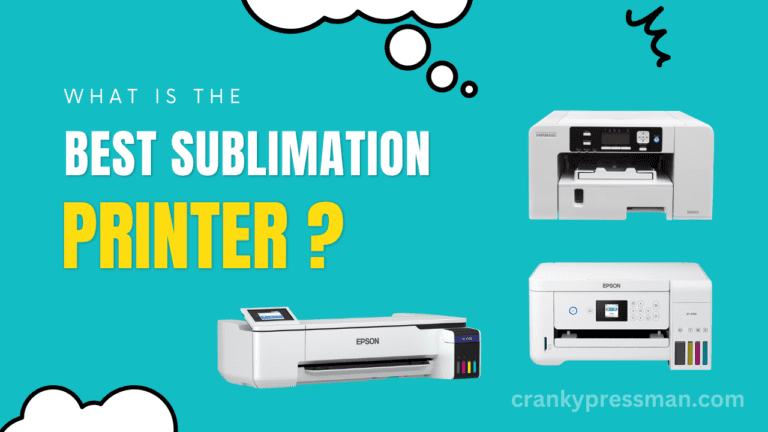Epson EcoTank 2800/2803 Review: Is it a Sublimation Printer?
I thought I’d give the Epson EcoTank 2800 range a review, as I often get asked whether it’s a suitable EcoTank Printer to convert for sublimation. The 2800 and 2803 units are identical variations of the same printer (the change in digits is merely to differentiate retailers), but both market themselves as part of Epson’s EcoTank range of printers capable of being repurposed for sublimation printing. As with any product of this nature, there are better options and there are cheaper options, so I’ll try to contextualize it and where it lies in the sublimation printing industry.
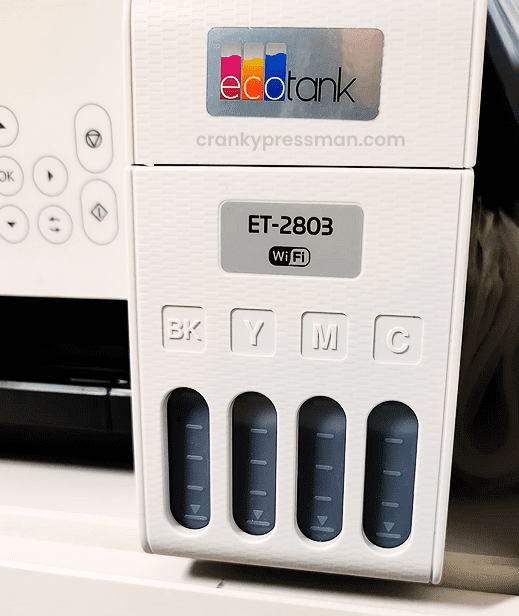
It’s important to note that converting your Epson EcoTank printer for sublimation will void any warranty that you have for your printer.
Epson EcoTank 2800 and 2803 Sublimation Printers – Review
As I mentioned, there are a number of advantages of using Epson EcoTank 2800 and 2803 models as sublimation printers. Let’s break down why this printer is so well-regarded:
- Innovative Cartridge-Free Printing ― High-capacity ink tanks mean no more tiny, expensive ink cartridges; Epson’s exclusive EcoFit ink bottles make filling easy and worry-free.Operating Temperature : 50 to 95 °F (10 to 35 °C)
- Dramatic Savings on Replacement Ink ― Save up to 90% with replacement ink bottles vs. ink cartridges (1) – that’s enough to print up to 4,500 pages black/7,500 color (2), equivalent to about 90 individual ink cartridges (3)
- Stress-Free Printing — Up to 2 years of ink in the box (4) – and with every replacement ink set – for fewer out of ink frustrations
- Zero Cartridge Waste – By using an EcoTank printer, you can help reduce the amount of cartridge waste ending up in landfills
- Impressive Print Quality ― Unique Micro Piezo Heat-Free Technology produces sharp text – plus impressive color photos and graphics – on virtually any paper type
- Tremendous value for money
- Entry-level user-friendliness
- Lightweight and compact
- Resolution slightly poorer than some sublimation printers
- Basic control layout
Setup
The most important part of a converted sublimation printer is the complexity of its setup process. Thankfully, EcoTank 2800 and 2803 both of these models offer easy setups: all you have to do is keep aside the InkJet ink that came with the printer and instead use your preferred sublimation ink to fill the printer tank. As soon as you fill the ink tank with sublimation ink, your ET-2800 or ET-2803 will be converted to a sublimation printer.
Of course, you also need to invest in sublimation paper before you can start printing sublimated designs, and a heat press to transfer them to your chosen fabric. Those are external to the actual printer itself, however, so don’t factor in.
Epson make using their printers for sublimation easy enough, so I do recommend the 2800 or 2803 as convertible sublimation printers, especially for beginners.
Print Heads
You might know that not all printers are capable of printing sublimation designs. For that, you need a specialized print head that uses pressure to push the ink onto the material.
Thankfully, the EcoTank models in question today have just the ones: Epson’s MicroPiezo print heads contain a thin film and offer quick vibration as well as flexion that allows the ink to sublimate on the printing material with precision.
Remember to regularly clean your printheads, in order to ensure the best print results without fading or print errors.
Print Size & Resolution
Print resolution is key to any aspect of printing – the devil’s in the details, after all. With a top design resolution of 5760 x 1440DPI, the 2800 range matches expectations and produces stunning images. Though the overall quality is lesser than some other dedicated sublimation printers, it is still tremendous value for money.
I have used standard 8.5″×14″ sublimation paper for my designs and had no issue. If you want to sublimate larger designs, however, you may want to look at a larger-format model such as the Epson ET-15000.

Design
Epson has made the 2800 and 2803 models compact: at 15” x 7” x 13.5” (W x H x D), they can be fitted onto most countertops. And they weigh under 9 lbs, so you can easily adjust their position to suit your space.
The controls are fairly rudimentary, and I recommend doing any tweaking of settings – such as implementing ICC color profiles – via a PC or Mac, as the display is quite small.
Cost
The cost is always the encouraging factor when choosing a converted EcoTank printer, and the 2800 range is no exception. We crowned it as the best affordable option in our ranking of the best sublimation printers, and for good reason. At almost half the cost of even the cheapest sublimation printer, this is an encouraging offering from Epson for newcomers to the industry.
- Innovative Cartridge-Free Printing ― High-capacity ink tanks mean no more tiny, expensive ink cartridges; Epson’s exclusive EcoFit ink bottles make filling easy and worry-free.Operating Temperature : 50 to 95 °F (10 to 35 °C)
- Dramatic Savings on Replacement Ink ― Save up to 90% with replacement ink bottles vs. ink cartridges (1) – that’s enough to print up to 4,500 pages black/7,500 color (2), equivalent to about 90 individual ink cartridges (3)
- Stress-Free Printing — Up to 2 years of ink in the box (4) – and with every replacement ink set – for fewer out of ink frustrations
- Zero Cartridge Waste – By using an EcoTank printer, you can help reduce the amount of cartridge waste ending up in landfills
- Impressive Print Quality ― Unique Micro Piezo Heat-Free Technology produces sharp text – plus impressive color photos and graphics – on virtually any paper type
FAQs
There’s no difference: the “2803” is more like a seller’s code for the printer to be sold at certain retailers. Both the 2800 and 2803 boast the same price, print quality and design.
Yes: We highly recommend converting an Epson printer for sublimation, as it serves as an affordable entry-level option for sublimation.
Final Word
In my experience, converting a 2800 series EcoTank printer is the most affordable way to get into sublimation printing. Considering the price point, the quality of sublimation prints I was able to get out of this compact printer was highly impressive. Though the on-device controls are quite basic, I didn’t struggle tailoring the print settings to achieve the best and brightest sublimation prints possible.
To sum up my thoughts: Epson calls this “the ideal basic home printer”, but I’d argue they’re selling it short…