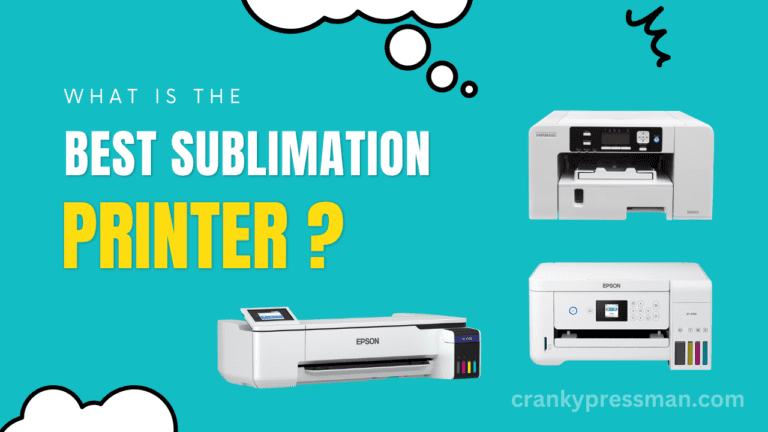Best Sublimation Printer for Shirts: Top Picks for Custom T-Shirts
Though it’s the most common use for sublimation printing, finding the best sublimation printer for shirts is more complicated than it sounds. I myself started off with a converted Epson printer for sublimation, and though it worked great it wasn’t ideal. If you’re looking to kick-start your custom t-shirt business, or just discovering this new craft hobby, it can be hard to know what the right one to buy is.
With so many sublimation printers on the market, I thought I’d share my thoughts on the best ones for t-shirts, taking into consideration different budgets and style preferences. So regardless of whether you are a sublimation printing beginner or a journeyman looking to upgrade, let’s take a look at the best sublimation printers for t-shirts!
Do you need a special sublimation printer for shirts?
Sublimation printers were introduced in 1957 in France and were called dye-diffusion printers. In the last few years, a few well-known brands have introduced desktop-sized printers for sublimation as sublimation printing is trending now among crafters.
Although you need a special printer for sublimation, there is no special printer for sublimating on t-shirts.
You can use any purpose-built sublimation printer or an inkjet printer converted into a sublimation printer. The dye sublimation printers need special ink for sublimation and sublimation transfer paper. A heat press is required to transfer the design from the transfer paper onto the polyester fabric.
The t-shirt material with at least 60% polyester count or higher can be sublimated. The higher the polyester count, the better the results of sublimation. You will get the most vibrant full-color prints on 100% polyester shirts.
One important point to remember while choosing a T-shirt to sublimate is, that the fabric of the garment needs to be light in color. Try to avoid using dark-colored T-shirts. There are a few hacks to sublimate on black or dark-colored cotton shirts.
However, You will get the best results sublimating on white or light-colored cotton shirts.
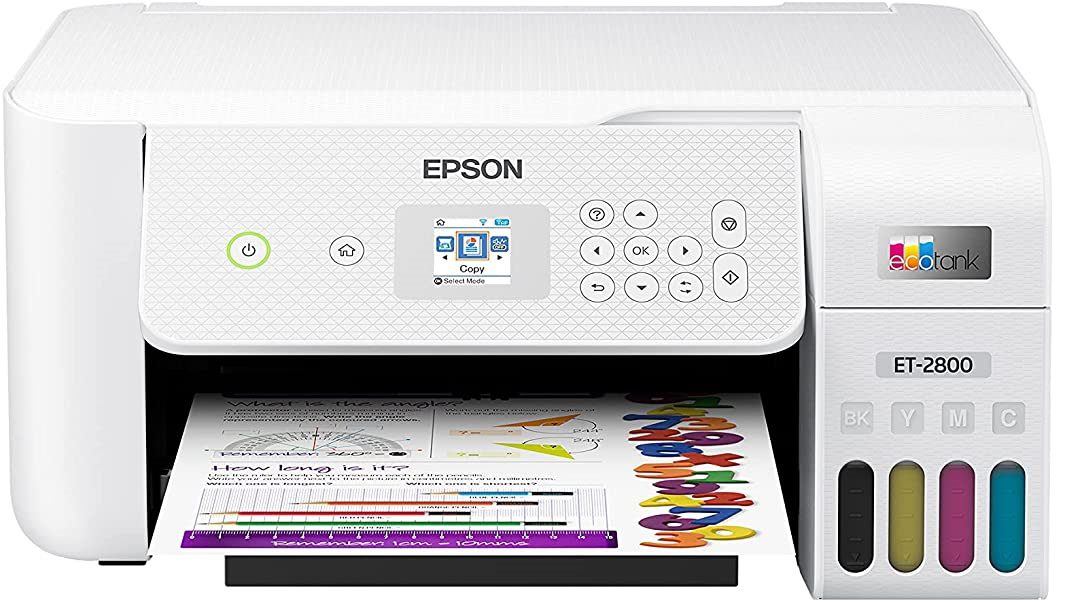 | Best Overall (#1 Choice Epson ET - 2760 |
| Check Lowest Price |
 | 2nd Choice Epson ET - 15000 |
| Check Lowest Price On Amazon |
 | Cheapest Epson ET - 2800 |
| Check Lowest Price on Amazon |
Best Sublimation Printer for Shirts: Epson EcoTank ET-15000
- Epson printing system is designed to be used exclusively with Epson Genuine Cartridges. Use of non-genuine ink could cause damage not covered under the printer’s ltd. wnty.
- Save up to 90 percent on ink with low-cost replacement bottles vs. ink cartridges (1) — about 1 cent per color ISO page vs. about 20 cents with cartridges (1).
- Epson EcoTank is the BestSelling Supertank Printer
- Versatile paper handling — print up to 13″ x 19″ through rear feed; copy and scan up to 8. 5″ x 11″ (via the scan bed) or 8.5″ x 14″ (via the ADF).
- Print for up to 2 years with each included or replacement ink bottle set (2) — each set includes enough ink to print up to 7,500 pages black / 6,000 color (3); you could save dollars 620 with each one (1).
The Epson EcoTank ET-15000 is a value-for-money yet easy-to-use convertible printer for sublimating on t-shirts. The results from this machine are rich in color, and no details are lost when the images are transferred.
Though this isn’t designed first and foremost as a sublimation printer, a converted ET-15000 manages to compete with purpose-built units with ease. Like it’s contemporary sibling printer the ET-2800, the print quality is astonishing. With wireless connectivity and wide print sizing, this unit is as versatile as it is efficient.
It’s worth mentioning that despite the EcoTank range of printers being able to be converted for sublimation, Epson will void your warranty if you do so.
Though the price point may not be to everyone’s liking, it’s still some of the best value from a sublimation print that I’ve ever seen.
Best Commercial Sublimation Printer for Shirts: Sawgrass SG500
- Sawgrass Virtuoso SG500 sublimation printer. Brand new.
- Sublijet UHD Sublimation Inks CYMK (starter kit ink cartridges).
The Sawgrass SG500 is one of my favorite sublimation printers, period. From t-shirts to tumblers, the designs I print with this unit consistently come out with fantastic quality.
Whilst the pricier SG1000 is aimed primarily at businesses, the SG500 is still a competitively impressive sublimation printer for t-shirts. Coming packaged with a few different software systems for your PC or laptop, this printer helps you get up-and-running quickly. Customizing your print or utilizing ICC color profiles for printing is quick and hassle-free.
An ICC Color Profile is effectively a color preset that helps your printer better realize your designs’s color scheme, for more vibrant prints.
However, the SG500 may not be ideal as a budget sublimation printing solution, as the printer uses expensive Sawgrass sublimation inks exclusively – a hidden cost that can ruin your print experience. I think you pay for quality, however, which makes the SG500 worth it in my opinion.
Best Budget Sublimation Printer for Shirts: Epson EcoTank ET-2850
No products found.
The Epson EcoTank ET-2850 stands out for its sleek and efficient design, providing you with a space-saving solution ideal for optimizing your workspace. This all-in-one supertank printer offers a host of features that cater to your printing needs. With innovative Cartridge-Free Printing, you can bid farewell to expensive ink cartridges. Instead, high-capacity ink tanks, including easy-to-fill EcoFit ink bottles, ensure you’re always well-supplied.
A note of caution, once a printer is converted for sublimation, it can’t be used as a regular printer.
The ET-2850 guarantees impressive print quality, thanks to its Micro Piezo Heat-Free Technology and pigment black ink, which delivers sharp text, vivid color photos, and graphics. The printer also boasts modern connectivity options, including wireless features and even hands-free voice-activated printing.
Setting up this printer is hassle-free, and you can enjoy up to two years of ink right out of the box, reducing the frustrations of running out of ink. This Epson printer offers reliability and quality that you can count on.

Best Sublimation Printer for Shirts: Price Comparison
These are my general recommendations for sublimation printers, but depending on your requirements you may need a commercial-grade model. I’ve highlighted a few here with some average prices and print sizes, so you can see which suits your business needs:
| Printer Name | Type | Size of Print | Cost |
|---|---|---|---|
| Epson EcoTank ET-2800 | Converted | 8.5” x 11” | $199.99 + Ink |
| Epson WorkForce WF-2860 | Converted | 8.5” x 11” | $84.99 + Ink |
| Sawgrass SG500 | Purpose-Built | 8.5” x 11” | $599.99 |
| Sawgrass SG1000 | Purpose-Built | 11” x 17” | $1499.99 |
| Epson EcoTank ET-15000 | Converted | 13” x 19” | $699.99 + Ink |
| Epson EcoTank ET-8550 | Converted | 13” x 19” | $799.99 + Ink |
| Mimaki TS100 | Purpose-Built | Wider than 24” | $9995.00 |
To print on small and medium-sized shirts, an 8.5″ x 11’’ print works perfectly. This is just large enough to be detailed on the shirt but not overpowering on the t-shirt as a whole.
What do you need for sublimation printing on t-shirts?
Printing custom designs onto t-shirts may seem like an involved process, but in reality it couldn’t be easier. Unlike more involved methods of crafting custom clothing such as DTF printing, sublimation printing onto shirts is straightforward – if you have the right equipment.
Along with a sublimation printer such as the ones mentioned below, you’ll also need both specialist sublimation paper along with sublimation ink. These allow you to actually use your printer correctly, as the ink and paper are specially designed to enable the design to transfer.
You’ll also need a heat press machine, which is used to actually impress the design onto the target t-shirt. Some entry-level sublimation artists use an iron rather than a full-fledged heat press, but I think the results are too inconsistent to recommend it as a method. Others use a convection oven, which is more alike in design to a kiln and isn’t generally suitable for t-shirts.
You should still iron your t-shirts before using the heat transfer, in order to remove any moisture or creases that could ruin your design.
You’ll need some form of design software: this allows you to easily design your sublimation and send it to the printer with ease. I generally use Adobe Photoshop and Illustrator for my designs, but anything from Canva to ProCreate is useful as a tool to create high-resolution images.
Finally, you’ll need the t-shirt itself. Sublimation works best on t-shirts made of 100% polyester, but that doesn’t stop you from experimenting with other materials. Using a shirt blended with cotton can create a stylish washed-out look. Regardless, I always recommend having a few spare blank t-shirts for redundancy.
Always run a test print before doing any intensive sublimation printing: it’s an easy way to check for issues or errors and ensure you get bright and vibrant results.
FAQ
Generally, 8.5″ x 11″ is ideal for sublimation printing for t-shirts, as it is between the maximum print size of most printers whilst also not being too large.
Sublimation printing works best on shirts made of polyester or polyester blend fabrics. You can supplement them with blended fabrics of cotton or vinyl, but polyester is best for the chemical bonding of sublimation.
Final Word
Though finding a sublimation printer for t-shirts or hoodies is fairly easy, finding the best one is a bit more subjective. This article highlights my two cents on the matter but is by no means definitive. Every artist has different needs and budgets, so try to use what I said here to your advantage.
For more on the best sublimation techniques and tips – including how to sublimate on dark shirts – stay tuned here at Cranky Press Man!