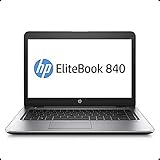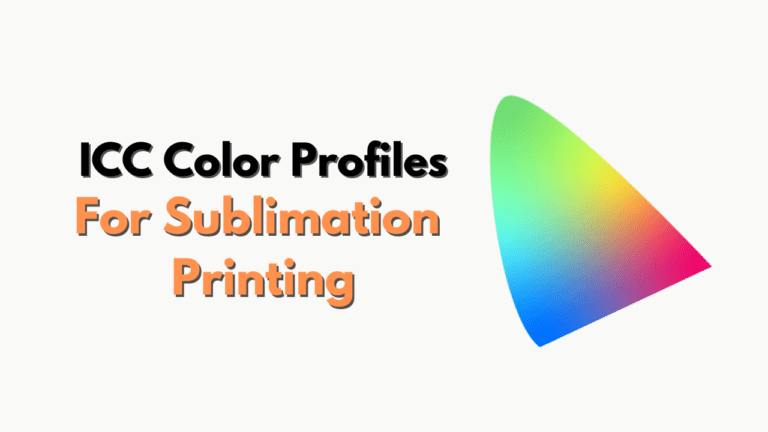Best Laptop for Sublimation in 2024: Top Laptops for Print Designs
Sublimation printing is already quite an involved process – with you requiring a heat press and a sublimation printer just to get started – but don’t be fooled into thinking you don’t need the best laptop for sublimation. If you can’t create the designs you have in mind, then the whole process becomes moot. Whilst the amount of things to have to buy can seem daunting, I’m here to tell you that there are solutions.
I’ve broken down some options for you below, with a few different options for different design preferences. Whether you just want a cheap yet effective option or are looking for the best to supplement your design process, I’ve taken a look at some of the best laptops for sublimation in 2024.
 | Best laptop for sublimation Dell XPS 15 9500 |
| Check Lowest Price |
 | Best for beginners Apple MacBook Pro |
| Check Lowest Price |
 | Best value laptop for sublimation Dell Inspiron 13 |
| Check Lowest Price |
Do you need a laptop for sublimation?
A sublimation printer is nothing without a design to print. Even if you are a beginner sublimation printer, you need a means of designing your work. Paired with the right design software, the best laptops make for a sublimation workflow that’s quick and easy.
Laptop vs PC
Though there’s no harm in using a PC to design and send your designs, I think a laptop lends a degree of portability to your print setup. Especially if your sublimation printer has no options for wireless connectivity, a laptop saves you from having to clutter your workspace with cables, computers and components.
Best Laptop for Sublimation: Dell XPS 15 9500
- Enjoy a 16:10 display that features a stunning edge-to-edge view, now with 922k more pixels on 4K Ultra HD-plus.
- Equipped with 100% Adobe RGB, 94% DCI-P3 color gamut, VESA certified DisplayHDR 400, and Dolby Vision, this display delivers more than 16 million ultra-vivid colors that are 40 times brighter than ever before
- With a 62% larger touchpad, 5% larger screen, and 5.6% smaller footprint, every element is carefully considered—from its inlayed stainless logos to its high-polished diamond-cut sidewalls
- Integrated Eyesafe display technology helps reduce harmful blue light.
- Corning Gorilla Glass 6 is tough, damage resistant, durable, elegant and allows for no flex in its display
- Super bright and crisp picture quality
- Impressive battery life, ideal for all-day use
- Excellent 1TB SSD Storage
- Durable build quality ensures longevity
- Powerful processor for handling demanding tasks
- Expensive
For those looking for the ideal laptop to pair with their sublimation setup, look no further than the Dell XPS 15 9500. This laptop is a powerhouse designed for professionals who demand top-notch performance, especially when dealing with advanced graphics and high-resolution images.
The XPS 15 9500 is a head-turner with its sleek aluminum frame and matte black finish. It’s not just a high performer; it’s also a stylish addition to any environment. Under the hood, this laptop packs a punch. It’s armed with an Intel Core i7-10750H 10th Gen processor that can reach speeds up to 2.9GHz. Thanks to the NVIDIA GeForce GTX 1650 Ti with 4GB GDDR6 of virtual memory, this laptop can render even the most complex designs with ease. For storing plenty of designs, this laptop comes with a whopping 1TB SSD.
Moreover, it boasts a long-lasting battery that can quickly get you through an entire workday on a single charge. It’s comfortable, with a fantastic screen, loudspeakers, and solid durability. The picture quality is super crisp and bright, making it perfect for watching movies and playing games. Obviously, that quality comes at a cost, but I still recommend the XPS 15 9500 as the best laptop for sublimation!
Best Mac for Sublimation: Apple MacBook Pro
- BTO MacBook Pro 13.3″ with Retina Display – 61W USB Type-C Power Adapter – USB Type-C Charge Cable (2m) – Apple 1 Year Limited Warranty with 90 Day Technical Support
- Apple M1 chip with 8-core CPU and 8-core GPU
- 16-core Neural Engine
- 16GB unified memory
- 256GB SSD storage
- Lightning-fast performance for speedy sublimation printing
- Ideal for heavy multimedia usage
- Learning curve for Windows users
- Small 256GB SSD
You either love or you hate Apple’s flagship laptops, but the MacBook Pro is still a worthwhile investment. A top choice for beginners, packed with high-end features and performance to ensure you have the best sublimation printing experience.
Equipped with the Apple M1 chip, the MacBook Pro is a speed demon. It boasts an 8-core CPU and an 8-core GPU, making it the fastest Apple product currently on the market. This means you can print at higher resolutions and achieve faster speeds, all while keeping your sublimation printing needs in check.
Storage won’t be an issue either, with a 256GB SSD and a dual-channel flash memory controller for lightning-fast data access. Connectivity options include a Thunderbolt 3 port, USB-C port, card slot, headphone jack, and a FaceTime HD camera for all your video needs. The MacBook Pro sports a stunning 13.3″ Retina display, ensuring your designs and images look their best. It’s available in two storage options, with either 256GB or 1TB SSD storage.
Best Budget Laptop for Sublimation: Dell Inspiron
- Aspect Ratio:16:10
- WINDOW 11: Free Upgrade to Windows 11 when available (see below)
- STUNNING VISUALS: Vivid color with less blue light on the 16:10 QHD display panel offers clearer, sharper images and accommodate more content
- FAST CHARGE: ExpressCharge recharges your battery in a flash (up to 80% in 60 minutes*)
- FASTER CONNECTIONS: Experience lightning-fast WiFi 6 and thermal design optimization with dual fans that cool the system for increased productivity
- Powerful processor and ample memory for smooth performance
- Sharp and vibrant QHD display
- Wide viewing angle for better visuals
- Good battery life for uninterrupted work
- Backlit keyboard
- 512GB SSD
The Dell Inspiron 13.3″ QHD Thin light laptop is a personal favorite and a fantastic choice for all your creative endeavors. This laptop is built with craft projects like sublimation printing in mind and offers a range of features to make your printing projects a breeze.
Let’s start with the display. The Dell Inspiron boasts a generous 15.6-inch QHD (2560 x 1600) screen, perfect for watching movies, playing games, and editing photos. It delivers crisp and vibrant visuals. Under the hood, this laptop is powered by an 11th-generation Intel Core i7-11370H Quad-Core Processor. It’s a beast: running at a base frequency of 3.30 GHz and a maximum turbo speed of 4.80 GHz. This powerful processor can easily handle various high-performance programs and applications.
Graphics-wise, it features an NVIDIA GeForce MX450 with 2GB GDDR6 graphics memory, capable of handling demanding games and applications. With 16GB of high-bandwidth RAM, you can run multiple applications and browser tabs simultaneously without slowdowns. Thanks to the 1TB PCIe NVMe M.2 Solid State Drive, storage won’t be an issue either, offering lightning-fast data transfer rates. And if you need more space, you can upgrade it to a 2TB SSD.
The laptop has a backlit keyboard, making typing easier, even in low-light conditions. It also includes a fingerprint reader for added security. The port options are generous, featuring a USB Type-C Thunderbolt 4 Port, a USB Type-C Thunderbolt 4 (Full Feature) Port, and a USB 3.2 Type-A Port. Plus, it comes with a built-in Webcam and a headphone/microphone combo.
Best Budget Laptop for Sublimation: HP EliteBook 840 G3
- This Certified Refurbished product is tested and certified to look and work like new. The refurbishing process includes functionality testing, basic cleaning, inspection, and repackaging. The product ships with all relevant accessories, a minimum 90-day warranty, and may arrive in a generic box. Only select sellers who maintain a high-performance bar may offer Certified Refurbished products on Amazon.com.
- HP EliteBook 840 G3 Laptop 14″ HD Display, Intel Core i5-6200U 2.3Ghz, 256GB SSD, 16GB DDR4 RAM, Webcam
- Includes: Computer, Power Supply, Warranty Instruction.
- DisplayPort, VGA, USB 3.0, Headphone output, Microphone input, LAN, Dock, Battery.
- Operating System: Win 10 Pro 64 Bit Multi-Language Support English/French/Spanish.
- Suitable for beginners with light workloads
- Lightweight and highly portable
- Impressive battery life for its price
- Not suitable for heavy workloads
- Limited 256GB SSD storage
Quality and affordability meet in perfect harmony with the HP EliteBook 840 G3. Suppose you’re looking for a budget-friendly laptop to kickstart your sublimation printing journey. In that case, this refurbished gem should be on your radar. It’s certified by Amazon-qualified vendors and has a reassuring 90-day guarantee, ensuring a risk-free choice.
Despite being a budget option, the HP EliteBook impresses with its quality. Everything looks and feels like new, from the screen to the body and touchpad. The laptop sports an Intel Core i5-6200u processor running at 2.3GHz with two cores and four threads. Now, suppose you’re planning heavy-duty work or business tasks. In that case, this may not be your best pick due to its limited multitasking capabilities. However, it’s a solid choice for beginners or those with lighter workloads. One of its standout features is portability. Even by laptop standards, it’s a lightweight model at just 3.31 lbs. You can effortlessly slip it into your bag and work from anywhere. Its compact size and lightweight design make it a versatile companion.
The laptop packs 16GB of RAM, which is excellent for smoother performance compared to cheaper alternatives. However, when it comes to storage, it has a 256GB SSD. While this might seem smaller in front of 1TB SSDs, it’s still decent, especially for sublimation tasks like photo editing. You might want to explore other options if your needs include heavy multitasking or business use.
Surprisingly, the laptop boasts better battery life than expected for its price range. It can last three to five hours on a single charge, defying the odds in its budget category.
Best Touchscreen Laptop for Sublimation: HP Pavilion x360
- FREE UPGRADE TO WINDOWS 11 (13) (when available, see below)
- VIBRANT DISPLAY – Your creations are brought to life with the 14-inch diagonal Full HD (1920 x 1080) multitouch enabled, edge-to-edge glass display. Video Playback Battery life-Up to 10 hours and 45 minutes
- STELLAR PERFORMANCE – The 11th Generation Intel Core i5-1135G7 (1) processor lets you get work done more efficiently
- EYE-CATCHING GRAPHICS – Marvel at crystal-clear imagery thanks to Intel Iris Xe Graphics (2)
- MEMORY & STORAGE – HP Envy brings you even more bandwidth with 8 GB of RAM and increased hard drive space with 256 GB PCIe NVMe M.2 SSD storage (3)
- Powerful processor for smooth performance
- Fast charging technology keeps you on the move
- High-resolution display for sharp visuals
- Responsive Touchscreen and smooth touchpad
- Long-lasting battery for all-day use
- Only 8GB of RAM
- Small 256GB SSD
If you’re searching for a laptop that can handle your creative tasks and keep you entertained, the HP Pavilion X360 14″ Touchscreen laptop might be just what you need. This laptop is perfect for enjoying the latest movies, music, games, and graphic design.
The hyper-realistic 14-inch screen boasting Full HD resolution (1920 x 1080 pixels) brings images, videos, and webpages to life with sharp detail. Whether working on your designs or indulging in entertainment, this laptop has got you covered. Under the hood, it’s equipped with 8GB of RAM, ensuring you can multitask without the fear of running out of memory. And with a speedy 256GB PCIe NVMe M.2 SSD, you’ll experience fast data read and write speeds. Plus, it features HP Fast Charge, delivering up to 50% battery power in just 45 minutes, keeping you on the move without long charging breaks.
Worried about battery life? Don’t be. This laptop can keep up with a maximum battery life of up to 9 hours, meaning you can work and play all day without scrambling for a charger. It’s also an excellent photo and video editing choice, thanks to its built-in webcam and microphone. Speaking of convenience, the touchscreen is smooth to use and not overly sensitive, making it perfect for when you’re on the go. The touchpad is smooth and responsive, and the backlit keyboard adds a nice touch.
Best Laptop for Sublimation: Things to Consider
If you’re considering a different laptop for your sublimation printing practice, here are the features I would keep an eye on:
Screen Size
Screen size is important in two different ways: first is the physical size of it, which is primarily helpful for your own personal preference, and the second is the screen resolution which determines the quality of what’s displayed. For example, if you want to print a 10×20 cm image, you need a laptop with a screen resolution of about 1440 x 720 pixels. For a 20×20 cm image, you’ll need around 1920 x 1080 pixels. Make sure that your laptop screen has an adequate resolution, to catch any issues before printing.
Processor
If you plan to print a lot, get a laptop with a fast processor. It helps you print faster, saving time and money. Look for a processor speed of 2.0 GHz or more. Laptops have different processors like Intel Core i3, i5, or i7. The latest one is usually best, but you can consider cheaper options if you’re on a budget.
Similarly, a reasonably powerful graphics processor is essentially for you to create your designs. Software such as Adobe Photoshop or ProCreate can be graphically intensive, so make sure your laptop is rated for whatever processing power you need.
Battery Life
A laptop with good battery life is important, especially if you’ll be printing a lot on the go. Even if you intend to keep your laptop for sublimation on power at all times, battery life is a benchmark for quality. Look for at least 8 hours of battery life, preferably 12 hours or more.
Price
Compared to the startup cost of a sublimation printer and heat press, a laptop is probably a more justifiable investment. Given that it’s a multi-faceted productivity tool, we’d recommend going for the extra cost – you never know when you might need the improvement.
FAQs
Whilst you don’t explicitly need one to print designs using a sublimation printer, a PC or laptop is the best way to calibrate settings and ensure the most out of your sublimation printing. They also allow for the importing of ICC color profiles that enhance your print experience.
Yes: So long as the photos are of a decent size and resolution, you can use them as part of your sublimation printing process – though be mindful that they will likely use more ink than a graphic.
Final Word
When choosing the best laptop for sublimation, it’s equally important to choose the best laptop for you. They are used so often in day-to-day business and hobbyist lifestyles, so I hope you find the ideal one to suit your needs.
Once you’ve got yourself a computer, why not get inspired with these free sublimation designs to try out?