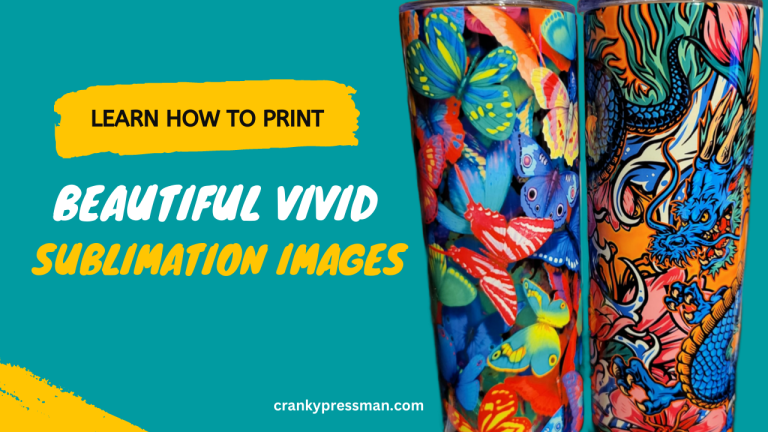Sublimation Printing Troubleshooting: Tackle Common Challenges and Errors
Sublimation printing isn’t easy. Yes, it is a popular and rewarding way to print designs and images on t-shirts, mugs, and whatnot. But it is a very resource and effort-intensive task.
And while you keep putting all that effort into your profession or hobby, there might be some issues and challenges that you might experience. These include coming across inconsistent colors, dealing with insufficient pressure and heat standards, image blur, and more.
Related: How to make sublimation images vivid
While some of these issues are due to human error, some have a steep learning curve and unfamiliarity with the ways of sublimation to blame.
In this article, I will use my 5+ years of experience as a full-time sublimation creator to help you locate, tackle, and troubleshoot the challenges and errors corresponding to a sublimation printing job. Troubleshooting issues can help you save time, effort, frustration, and money.
Insufficient heat and pressure
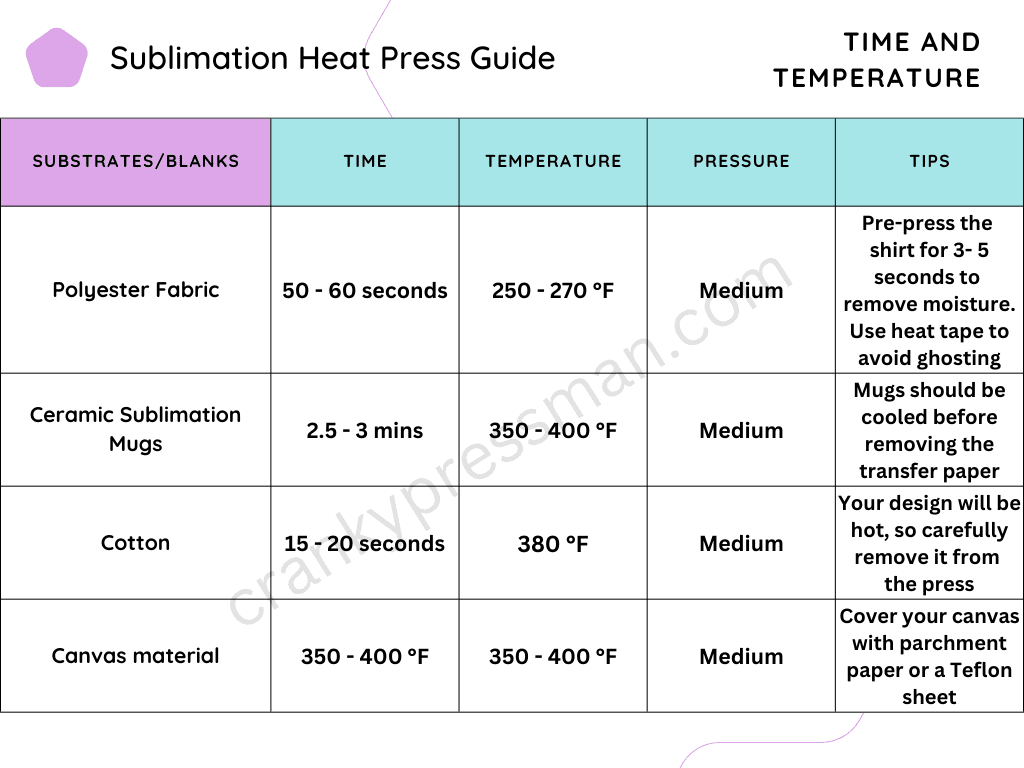
You need the right amount of heat and pressure to get those designs printed on the substrate. In the absence of pressure and heat, it becomes harder to achieve dye conversion and eventual substrate penetration. This can lead to an incomplete or faded transfer of the image.
Also read: Check out our detailed guide on heat press settings.
Here is how you can troubleshoot this issue:
- Align the heat press settings — pressure and heat — with the specs mentioned on the sublimation paper,
- Use a dummy print to see if the heat distribution across plates is even or not
- Do not lift the plate before the stipulated time — the one mentioned on the paper package.
Inconsistent or incorrect colors
Something like this might happen due to a couple of reasons: choosing the incorrect or incompatible ink or working with incorrect color gamuts or profiles. Here is how you can troubleshoot to counter the same:
- Verify that the printer and the design (including the design platform) use the RGB color profile.
- You can keep testing a wide range of printer settings involving color and profiles to zero in on the desired output.
- Always ensure that you pick a compatible ink type. For example, if you have a Sawgrass printer, make sure you use nothing but the SubliJet HD.
Ghosting and blur
Post-printing the designs of the substrate, if you find the same to be smeared, faded, or even distorted, you might be dealing with a major issue. While incorrect pressure levels during heat pressing can be a reason, there are times when the sublimation paper ends up moving.
Here are the ways to troubleshoot this issue:
- Secure the paper using heat-resistant tapes during design transfer
- Always use a higher resolution while designing and printing. Go for at least 300 dpi to avoid any kind of image blur.
- Adjust the pressure for the paper to remain firmly in place.
Uneven transfer of ink
If your images continue to be blurry and distorted despite the high resolution and right pressure adjustment, moisture on the surface of the substrate can be a reason. Here are the best ways to troubleshoot this issue:
- Pre-press the substrate to take care of any moisture that might be lurking.
- You can even use a Teflon sheet or a silicone pad to distribute pressure evenly.
Banding and other visual imperfections
Over time, you might see your sublimation designs printed on the substrate show unwanted lines. This form of visual imperfections is termed banding. And the common causes include low-quality ink and clogged printer heads.
Here are the best ways to troubleshoot:
- Keep the printer clean with a focus on timely maintenance.
- Always use high-quality sublimation paper, especially the ones compatible with the printer.
- Optimize your print settings to suit the job at hand.
Questionable substrate adherence
There can be instances when the design you choose to print doesn’t even adhere to the substrate. In this case, the issue can be an incompatible substrate or choosing the wrong amount of transfer time. Here are the best ways to troubleshoot:
- The transfer time should always be according to the recommendations of the substrate manufacturer.
- Always opt for a coated substrate or a polyester fabric in case of apparel.
- If you are on a project, keep testing the substrate with different paper types until you find the right combination.
Note: you can read our guide to the best sublimation printers in 2023 right here.
Now that I have mentioned every possible issue that you can experience while sublimation printing, along with the troubleshooting strategies, it might be time to look at a few more strategies. Do note that these strategies do not belong to a specific category and are mostly generic:
- Store the sublimation paper with care. I would personally recommend a dry place, away from sunlight. This way, moisture absorption doesn’t become an issue.
- Regular maintenance of your printer is also necessary, including that of nozzles, printer heads, and cartridges. This would help prevent print issues.
- Always test prints before starting with the actual project. If budget isn’t an issue, I would recommend testing a large batch of designs.
- Like the paper, make sure that the printer is also stored in a temperature and humidity-controlled environment.
- Rely intensively on software updates when dealing with sublimation printers. The idea here is to update the firmware and even the drivers to achieve optimal performance at all times.
- Pre-treat substrates, especially the ones with heavy amounts of cotton or the ones that are dark colored.
Apart from the mentioned troubleshooting strategies, you should also take time to prepare your artwork with care. Additional care in choosing the right color profiles, dimensions, and more can help make you most of the sublimation printing task at hand.