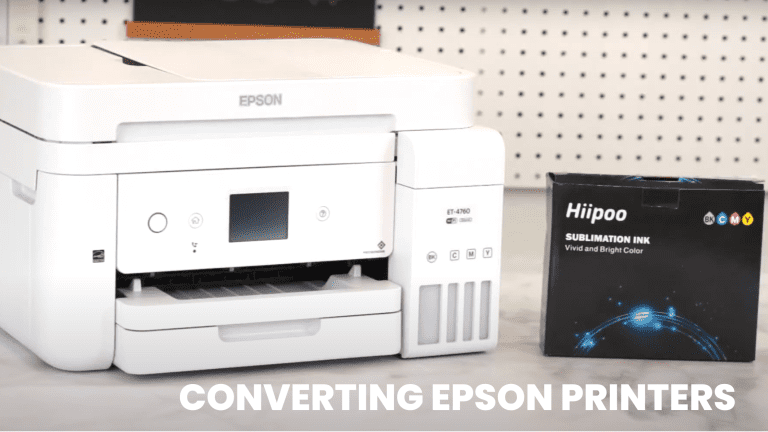How to Sublimate on Dark Shirts: Sublimation for Dark Colors
Learning how to sublimate on dark shirts is definitely a skill worth having: sublimation printing has its limitations, but I always love finding creative ways to overcome them. Whether you’re a hobbyist creating a niche gift for a friend or a business owner looking to expand their range of available t-shirts, here’s a handy guide on how you can sublimate onto dark colors.
What is needed for sublimation on dark shirts?
To perform sublimation on dark shirts, you’ll need all the usual elements that you’d use for standard sublimation such as a printer. I recommend the Cricut Explore Air 2 as an affordable option, which gives you the Cricut Design Space for some easy customization.
Whilst you have your choice of surplus media, I always encourage investing in the best sublimation ink and paper – quality begets quality with printing on dark surfaces. You have your choice of heat press machines as well.
Now come the essentials. For the best results, we recommend sublimating onto a 100% cotton dark t-shirt, along with both clear and white heat transfer vinyl (HTV).
You also need a layer of white underneath, so use a material like butcher paper or white polyester.
How to Sublimate on Dark Shirts
Now that you’ve assembled your materials, let’s talk through the process. Whereas with white t-shirts we effectively press the design straight onto the t-shirt, with darker shades we first transfer the design onto a white layer, which we then press onto the t-shirt. It’s a clever workaround that enables you to print the same photorealistic designs onto a dark shade. This is why it’s best to use cotton as your material, to ensure the design stays.
When printing on dark shirts, it’s crucial to have a white base layer between the shirt and the sublimation ink.
Our first step is to print the image you desire, preferably with a lighter base layer you can use to help highlight the design. Make sure to choose an appropriate ICC color profile to match your design.
Once it’s printed and dried, trace over and cut out the white and clear HTV layers. Meanwhile, preheat your press to the recommended temperature. For cotton, this is generally around 375-380°F.
Place your shirt in the press to smooth out any creases – it should only need a few seconds’ of pressing. Then, place the clear layer of HTV on top of the shirt, plastic side up, followed by the white base layer. Press these together for around 10 seconds, then remove the base layer and let the HTV cool. Once it’s at a suitable temperature, remove the plastic film from the clear HTV.
Repeat this, with the white HTV. Place the white HTV over the clear HTV (making sure they are aligned), then replace your base layer. Press for another 10-15 seconds, then remove your base layer. Once it’s cooled, peel off any scraps of excess HTV.
Finally, congratulate yourself – you’ve just made a black sublimated t-shirt!
You may not get it 100% right the first time. I always recommend having more than your bare minimum supply of materials, especially when trying new sublimation techniques.
Heat-Transfer Vinyl: What to Use
There are plenty of HTV options on the market, so it’s important to use the right products for the best results. I’ve put forward some of my favorite HTV options for you to choose from.
Siser Glitter HTV is a dark-horse candidate, but I like the unique glitter style that it adds, making your designs pop against the dark t-shirt. It is prone to small cracks forming over time, but it’s a great all-round choice.
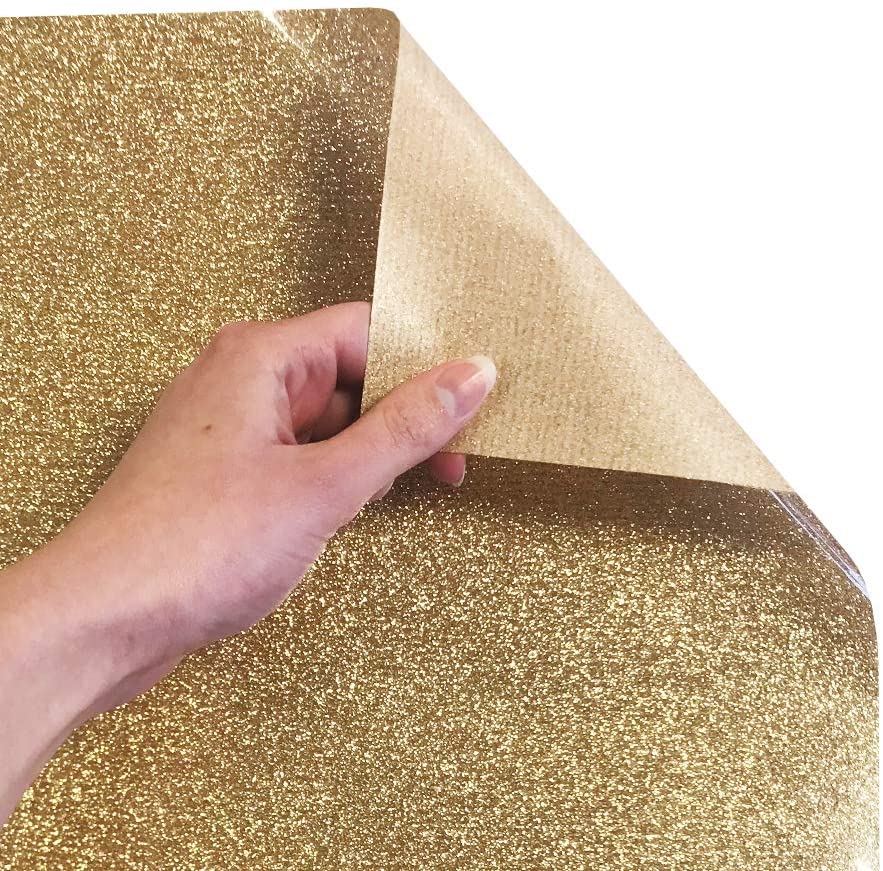
Subli Flock is another Vinyl transfer sheet that works well on dark-colored shirts. The print turns out bright and colorful, but the downside is that the print may not be as durable as you’d expect. After around 10 laundry cycles, noticeable cracks may start to form on the print, and after around 20 cycles, there may be more pronounced cracks and dark lines across the print.
Printworks Dark T-shirt Transfers are specifically designed for printing on dark T-shirts. It is fade-resistant and easy to use, making it a great choice for beginners. However, you may notice small cracks forming after some time.
Lastly, Siser EasySubli is a clear winner when it comes to color and durability. The color turns out great, and the design still holds up after many laundry cycles without developing noticeable cracks. However, it’s important to note that it’s printer-sensitive, so make sure it’s compatible with your printer before using it.
FAQs
Sublimation printers are fantastic for printing out designs for custom merchandise: anything from brand logos to images.
Sublimation-printed designs can begin to fade after a number of wash cycles, but if your designs are appearing dark or faded straight out of the printer then there may be an issue with the printer. Cleaning the printheads and replacing the ink are just some of the ways to make sublimation brighter for your designs.
Final Word
I love being creative with something as tactile as sublimation printing: even when there are problems, there are solutions. Learning how to sublimate on dark shirts is a great step in improving your designs, and I hope you can take it forward and create impeccable designs!