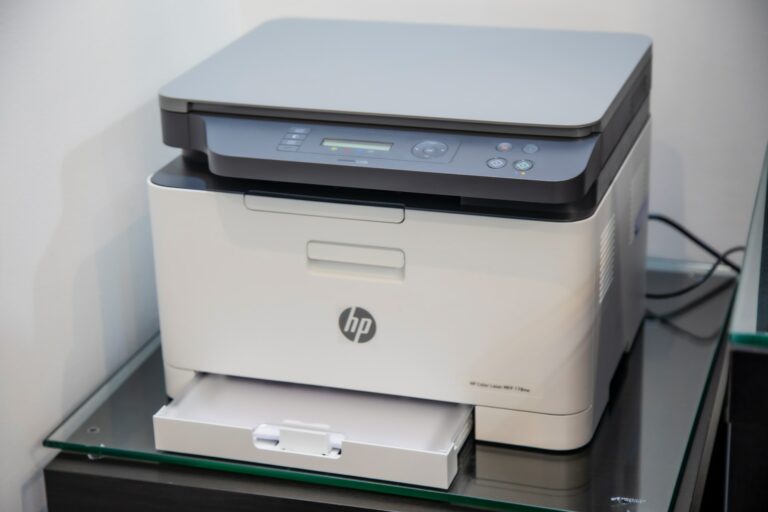Best Printer for Heat Transfer 2023: Top 5 printers
If you are about to embark on your design printing journey and seek a greater variety of substrates to use, you are going to need the best printer for heat transfer. Printing and transferring your fabulous t-shirt, bag, and tumbler designs requires a suitable printer and heat press to ensure consistent, quality results.
Before starting it is worth noting that not all sublimation printers are ideal for heat transfer, so it is important to get the right model for your needs. Sublimation and heat transfer are two different printing methods used. The heat transfer method is a two-step method where you print a design onto a transparent piece of paper. In step two, you transfer that design onto an adhesive paper using a heat press machine. Finally, you peel back your design from the adhesive sheet and place it onto your clothing, before pressing again.
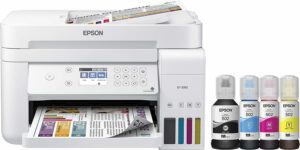 | Best printer for heat transfer Epson EcoTank ET-3760 |
| Check Lowest Price |
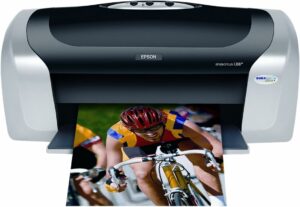 | Best budget printer for heat transfer Epson Stylus C88+ |
| Check Lowest Price |
 | Best wide format for heat transfer Epson WorkForce WF-7210 |
| Check Lowest Price |
What is a Heat Transfer Printer?
A heat transfer printer is just a printer that allows you to use heat transfer paper. Generally, a laser or Inkjet printer helps you print cool designs on things like clothes, ceramics, metal, and wood.
Heat transfer paper is the paper that makes it all work. It’s used in this printing method to make sure the ink sticks nicely to the substrates you’re printing on. But it needs a machine called a heat press to make it happen. The heat press uses heat and pressure to transfer your designs onto the substrate.
Now, there’s another way to print called sublimation. It uses a different type of paper called sublimation paper and special ink. Sublimation is excellent for durability but comes with limitations in substrates. The cool thing about sublimation is that the ink doesn’t just sit on top of the stuff you’re printing on; it becomes a part of it. If you would like to learn more about this alternative printing method and seek the best sublimation printer for beginners, we have a guide on that too.
Best Printer for Heat Transfer: Epson ET 3760
- Your busy office needs a printer that’s fast, affordable, easy to use, and has great features. That’s why we developed the EcoTank ET-3760 – an innovative cartridge-free solution that uses high-capacity, easily refillable ink tanks. So you’ll worry less about running out of ink, and save a lot on replacement ink (1). The ET-3760 features an auto document feeder, fast printing with outstanding print quality, productive paper handling, a high-resolution flatbed scanner, and a large color display – making it the perfect printer for your home office.
- Innovative Cartridge-Free Printing ― High-capacity ink tanks mean no more tiny, expensive ink cartridges; Epson’s exclusive EcoFit ink bottles make filling easy and worry-free
- Dramatic Savings on Replacement Ink ― Save up to 90% with replacement ink bottles vs. ink cartridges1 – that’s enough to print up to 7,500 pages black/6,000 color (2), equivalent to about 90 individual ink cartridges (3)
- Stress-Free Printing — Up to 2 years of ink in the box (4) – and with every replacement ink set – for fewer out of ink frustrations
- Zero Cartridge Waste – By using an EcoTank printer, you can help reduce the amount of cartridge waste ending up in landfills
- Larger ink bottles
- Wide range of sheet sizes
- Multiple means of connectivity
- No specific cons
If you’re on the hunt for the perfect sublimation printer for your heat transfer needs, look no further than the Epson ET 3760. I’ve put it through its paces, and I can confidently say it’s one of the best dye sublimation printers out there.
This printer is designed to make your heat transfer printing experience smoother and hassle-free. It’s versatile and capable of handling sheets as small as 3.5 inches by 5 inches and as large as 8.5 inches by 14 inches. So whether you’re printing tiny stickers or big designs for your dye sublimation business, the ET 3760 has you covered.
Its spacious body, packed with all the features you’d want in a sublimation printer, sets it apart. It boasts an automatic document feeder at the top, capable of handling up to 30 documents simultaneously. Plus, it offers the convenience of auto duplex sublimation printing, which automatically prints on both sides of the sheet.
This printer offers multiple ways to connect to make your sublimation printing journey even more accessible. You can wirelessly link your phone via WiFi and hook up your PC or laptop using Ethernet or USB; it even supports voice-activated printing. That’s right; you can tell it what to print!
Best budget printer for heat transfer: Epson Stylus C88+
- Product Type: Inkjet Printer, Recommended Use: Plain Paper Print, Print Color Capability: Color, Maximum Mono Print Speed (ppm): 23, Maximum Color Print Speed (ppm): 14, Maximum Print Resolution: 5760 x 1440 dpi, Color Cartridge Type: Individual Color Cartridge
- Number of Colors: 4, Parallel Port: Yes, USB: Yes, USB Standard: USB 2.0, Media Types & Handling, Border less Printing: Yes, Media Type: Plain Paper, Media Type: Bond Paper, Media Type: Card Stock, Media Type: Air Mail Paper, Media Type: Semi gloss Paper, Media Type: Matte Paper, Media Type: Envelope, Media Type: Bright White Paper, Media Type: Presentation Paper, Media Type: Photo Paper, Media Type: Label, Media Type: Glossy Paper
- Media Handling: 1 x Input Tray 120 Sheet, Number of Input/Multipurpose Trays Installed: 1, Number of Input Trays Supported: 1, Standard Input Media Capacity: 120 sheets, Maximum Input Media Capacity: 120 sheets, Operating System Supported: Windows: Windows USB / Parallel, Windows 98se, Me, 2000 or XP; Mac: Macintosh USB : Macintosh OS X 10.2 or later; Intel Core Duo 10.4.x
- Power Source: AC Supply, Input Voltage: 120 Volts AC, Maximum Power Consumption: 19 Watts, Power off mode: Approx. 0.8W, Standby Power Consumption: 2.50 W, Form Factor: Desktop, Color: Silver, Color: Dark Gray, Temperature Operating 50° to 95° Fahrenheit (10° to 35° Celsius), Storage 4° to 140° Fahrenheit ( 20° to 60° Celsius)
- Sound Level: 42 dB(A)
- Multiple print size options
- Low sound level during operation
- Includes editing software
- Budget-friendly
- No specific cons
Don’t let the straightforward, old-school appearance of the Epson Stylus C88+ fool you. This unassuming sublimation printer is a true powerhouse when it comes to heat transfer printing. In fact, it’s one of the finest quality sublimation printers on the market.
What makes the C88+ such a standout choice? Well, for demonstration, it gives you the flexibility of printing in various sizes. Whether you’re working with 4-inch by 6-inch sheets or larger 8-inch by 10-inch ones, this printer has you covered. But the real star of the show is its impressive printing speed. It can produce a blazing 23 black pages per minute and 14 colored pages per minute, making it a top contender for heat transfers. Plus, it can create borderless prints, which is a fantastic perk for sublimation projects.
Regarding staying connected, the C88+ offers different USB ports, including the standard USB port and the faster USB 2.0 port. So, connecting your devices is a breeze. And let’s not forget about the magic of DURABrite Ultra Pigment Inks. These inks ensure that your sublimation prints burst with vivid and bright colors.
Best wide format printer for heat transfer: Epson WorkForce WF-7210
- Epson printing system is specifically designed to be used with Epson Genuine Cartridges. Use of non-genuine ink could cause damage not covered under the printer’s ltd. wnty.
- Get Performance Beyond Laser — the Workforce WF 7210, powered by Precision Core
- Print shop quality color graphics and laser sharp black text — borderless prints and brilliant marketing materials upto 13″ x 19″
- Economical — uses upto 80 percent less power vs. color laser printers(4)
- Never run out of ink again Printer features Dash Replenishment which, after activation, keeps track of your ink usage and orders more from when you are running low
- Supports sheet sizes up to 13 x 19 inches
- Utilizes Dash Replenishment technology for automatic ink reordering
- Employs Precision Core technology for high-resolution and vibrant prints
- Budget-Features a user-friendly 2.2-inch LCD screen
- Ink cartridges have a low-capacity
Regarding heat transfer printing, the WorkForce WF 7210 stands tall as one of the best choices. This printer combines a sleek matte black design with many fantastic features that will make it a valuable addition to any office.
One of its standout features is its impressive sheet capacity. It can hold up to 500 sheets at once, making it perfect for efficiently handling large printing projects. Plus, it comes equipped with auto-duplex printing, a handy feature that lets you simultaneously print on both sides of the sheet. This nifty machine can churn out 18 black pages per minute and 10 colored pages per minute, ensuring you can tackle bulk projects effortlessly.
When it comes to staying connected, the WF 7210 offers wireless connectivity via WiFi, making it a breeze to link up your devices. And to top it off, it boasts a user-friendly 2.2-inch widescreen, simplifying the printer’s control.
Its advanced Precision Core technology truly sets this model apart, guaranteeing high-resolution prints with bright, vivid colors. Additionally, it features Dash Replenishment technology, which keeps tabs on your printer’s ink cartridges and automatically orders more from Amazon when ink levels run low.
Best sublimation printer for heat transfer: Sawgrass Virtuoso SG500
- Sawgrass Virtuoso SG500 sublimation printer. Brand new.
- Sublijet UHD Sublimation Inks CYMK (starter kit ink cartridges).
- Sublijet UHD inks for vibrant prints
- Connects to multiple devices wirelessly
- Features a user-friendly LCD screen
- Offers auto-duplex printing
- Works exclusively with specific inks
Sawgrass offers some of the best sublimation printers on the market, and it’s no mystery why they’ve stayed competitive. The SG500, a successor to the SG400, keeps the legacy going strong with some exciting new features.
What sets the SG500 apart? This model can work its magic on paper, plastic, and fabric. This alone makes it a top contender for heat transfer printing. It can automatically print on both sides of the sheet, saving you time and effort. It uses the Sublijet UHD Sublimation inks to ensure your prints burst with realistic colors.
Sawgrass now has WiFi to connect your printer to devices without wires. It also has a screen on the front to make it easy to tell the printer what to do. No more cords or complicated setups!
Best professional printer for heat transfer: HP Laserjet Pro M452dw
- Fast printing. Strong protection. Grab pages and go—without waiting around. This printer wakes up and prints faster than the competition.
- Breeze through multipage documents with two-sided printing that’s faster than leading competitors. Protect information and control access to confidential print jobs with HP JetAdvantage Private Print.
- Easy management. Efficient printing. Easily manage print jobs directly at the printer—just tap and swipe the 3-inch (7.6 cm) touchscreen.
- Easily print Microsoft Word and PowerPoint documents—now directly from your USB drive. Easily manage devices and settings using HP Web Jetadmin with a suite of essential management features.
- More. Pages, Performance, and Protection. Get the most prints for your money—with Original HP High Yield Color Toner cartridges with JetIntelligence.Recommended monthly page volume:750 to 4000
- Good print quality
- Impressive print speed
- Noiseless printing
- Versatile accessibility
- It does not have automatic wake-up functionality
Speed and efficiency are key in heat transfer printing, and the HP Laserjet Pro M452dw has got you covered. This color laser printer is a top choice for professionals who need fast and high-quality prints for their heat transfer projects.
The HP Laserjet Pro M452dw is all about speed when it comes to heat transfer printing. It wakes up and prints faster than competitors, allowing you to grab your printed pages without waiting. Plus, it offers efficient two-sided printing faster than most, eliminating the need for manual page flipping. Privacy is also a priority, with HP JetAdvantage Private Print ensuring the confidentiality of your prints.
The printer boasts a user-friendly 3-inch touchscreen for easy job management – a simple tap and swipe, and you’re good to go. It even allows direct printing from your USB drive, saving you time and hassle. With Original HP High Yield Color Toner cartridges featuring JetIntelligence, you’ll get more prints for your money. HP also employs innovative anti-fraud technology to guarantee you receive the authentic HP quality you paid for. Mobile printing is as easy as you like, letting you print from various smartphones and tablets without the need for complicated setups or apps.
This printer is designed to handle your heat transfer printing needs efficiently. While it may be on the heavier side, its impressive print speed and quality make it an excellent choice, especially for larger firms with high-volume heat transfer requirements.
Qualities of Best Printer for Heat Transfer
When searching for the perfect sublimation printer for heat transfer, there are several key qualities to keep in mind to ensure you get the best results for your heat transfer projects.
First and foremost, prioritize print quality. The printer’s resolution, often measured in dots per inch or DPI, plays a crucial role. Higher resolution translates to sharper, more detailed images and designs, which are essential for achieving professional-grade transfers.
Consider the printhead type as well, as it directly impacts print quality and consistency. Different printhead technologies cater to various printing demands, so choose one that aligns with your specific needs.
The number of ink cartridges is another critical factor to consider. It significantly affects color vibrancy, detail, and overall print quality. Generally, more ink cartridges result in a broader color spectrum, allowing you to achieve a more comprehensive range of hues and tones in your transfers.
Pay attention to the nozzle count as well. Abundant nozzles contribute to precision and resolution. More nozzles lead to better ink application and superior print results, ensuring your transfers look sharp and vibrant.
The ability to handle paper sizes is essential. Your printer should be able to accommodate different heat transfer paper dimensions, offering greater flexibility for various projects. If you plan on working with larger designs, consider a wide-format option, as it enables broader coverage, making it ideal for businesses that offer diverse products.
Reliable printer mechanics are a must. They ensure consistent performance and longevity, which is critical for maintaining productivity and avoiding costly downtime. While printing speed is not always the top priority, it’s essential for meeting deadlines and managing workloads efficiently.
Consider the durability and build quality of the printer. This factor indicates the printer’s ability to withstand continuous use, which is crucial for businesses that rely on their printers for daily operations. By focusing on these qualities, you can select the perfect heat transfer printer that meets your requirements and delivers exceptional project results.
Top Heat Transfer Printer Brands For Sublimation
When it comes to selecting a heat transfer printer, choosing a reputable brand is essential. Here are some top brands known for their excellence in the world of heat transfer printing:
Epson
Epson is renowned for its high-quality, reliable inkjet and sublimation printers. It’s a favorite among professionals and enthusiasts alike. With cutting-edge technology and a reputation for exceptional print quality, Epson is a solid choice for those seeking the best in heat transfer printing.
Sawgrass
Sawgrass is a leader in sublimation printing, celebrated for its innovative Virtuoso line of sublimation printers. These printers offer vibrant colors and outstanding image resolution, making them ideal for businesses focused on producing high-quality sublimated products.
OKI
OKI excels in producing laser printers tailored for heat transfer applications. Their white toner printers, in particular, are famous for their ability to create transfers for dark and colored fabrics. OKI’s printers are known for their durability and consistent print quality.
Brother
Brother offers a wide range of heat transfer printers, from inkjet to DTF (Direct-to-Film) options. Their GTX series of DTF printers has earned praise for its excellent print quality, ease of use, and fast production speeds.
Ricoh
Ricoh is a trusted name in the printing industry, offering high-quality sublimation and inkjet printers. Their commitment to customer satisfaction and innovation makes them a popular choice for businesses of all sizes.
Mimaki
Mimaki is a global leader in wide-format inkjet printers, focusing on dye-sublimation and textile printing. Their printers are perfect for large-scale production, thanks to their advanced technology and impressive print speeds.
Roland
Roland is a well-respected brand in the printing world, offering high-quality eco-solvent, sublimation, and DTF printers. Their reputation for precision, color accuracy, and reliability has made them popular among print professionals.
Conclusion
Finding the best printer for heat transfer and making cool designs on things like t-shirts, bags, and mugs through sublimation is as exciting as it sounds. Sublimation printing is getting popular, so picking the right printer is super important for your success.
We’ve discussed the top sublimation printers available, each with strengths. The Epson ET 3760 is versatile and can handle different sheet sizes; plus, it connects in many ways. The Epson Stylus C88+ is super fast and makes realistic prints. The WorkForce WF 7210 can handle lots of sheets and has advanced printing tech. The Sawgrass Virtuoso SG500 can print on different materials and goes wireless. The HP Laserjet Pro M452dw is speedy and efficient, great for big projects.
On your journey to becoming a “HeatTransfer Ninja,” remember to focus on things like print quality, printhead type, ink cartridges, nozzle count, paper size flexibility, and the printer’s reliability. These things make sure your chosen printer works great for your creative projects.
Also, don’t forget to pick a printer from a good brand. Brands like Epson, Sawgrass, OKI, Brother, Ricoh, Mimaki, and Roland are known for being top-notch in heat transfer printing.
Whether you’re new to sublimation or a pro, there’s a perfect printer out there for you. So, get into heat transfer printing, join the sublimation enthusiasts, and let your creativity shine. Your journey to becoming a sublimation printing pro begins right here!