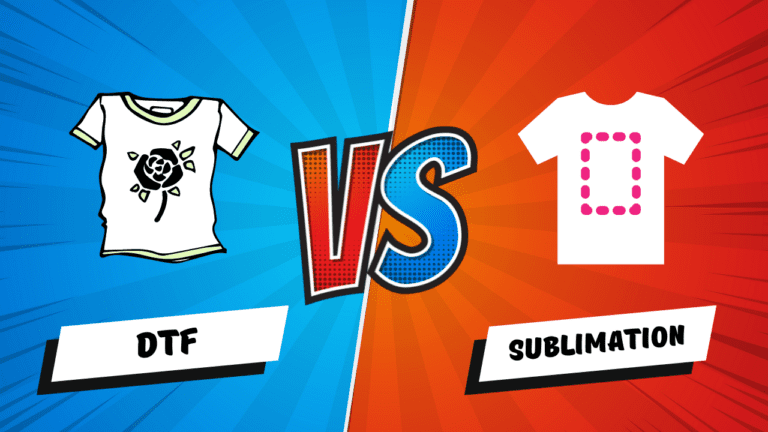How to Use Sublimation Paper
The Sublimation printer on your desk is plain as a day. Maybe you are planning to start your first sublimation project. What’s it gonna be — a t-shirt, a mug, or a mousepad?
Well, it can be anything you want it to be, provided you know your way around a sublimation paper — the tricky bit of sublimation. And that’s exactly what we are going to discuss today.
Throughout the next few sections, we shall cover everything that you need to know about Sublimation papers — types, usage, the technology behind the same, fiber-specific compatibility, and more. Let us now get into the details.
And fret not, this will be a fun piece on how to use a sublimation paper. But first, some perspective.
What is a Sublimation Paper?
Sublimation paper is exactly what it reads — the printing paper for your sublimation printer. Simply put, they are the design bases for your T-shirt and mug-specific designs.
Sublimation paper comes lined with a special chemical that responds to heat and transfers the ink materials to the fabric.
However, to use the sublimation paper right, you need to pair it with a polyester-specific surface. And while that means polyester-infused clothing, for other surfaces like phone cases, mugs, and mouse pads even, all the right paper need is the right glossy coating that can let the design sit.
We will discuss the process more in a bit.
Compatible Sublimation paper with various sublimation printers
Not every kind of sublimation ink works with every kind of printer. The world isn’t that ideal a place, chuckles. Yet, the lack of correlation shouldn’t amount to the inability to locate the right ink for the right printer type. Here is a table with the top sublimation printers with the most compatible ink type listed against each:
| Printer Model | Compatible Sublimation Papers (Brand-specific) |
| Sawgrass Virtuoso SG500 | Sawgrass SubliJet Ultra HD |
| Canon Selphy CP1300 | Canon KP-108IN |
| Epson SureColor F570 | Epson DS Transfer paper or Beaver TexPrint-R |
| Epson EcoTank ET-2720 | Beaver TexPrint-R or Epson Ultra Premium Matte |
| Epson SureColor F170 | Beaver TexPrint-R or Epson Ultra Premium Paper Matte |
| Epson ET – 4800,15000, 2850 | ASUB – 120g or Hippo Matte Premium Paper |
Sublimation Paper: Types and Compatibility
Now that we know at what point in the sublimation process we need to consider the papers, let us now take a closer look at the sublimation paper types to better understand the tech behind all that.
- Multipurpose papers
These sublimation papers are extremely common and boast higher transfer rates and the ability to produce vibrant colors. The TexPrint-R from Beaver is one example. Coming to the prices, a 100-sheet multipurpose paper pack for sublimation can set you back by $30 to $40.
- High-release papers
These papers are meant for printing designs of harder surfaces, including mugs, metal, tiles, and whatnot. They come with a special coating (which we will discuss further in the post) and therefore allow quick material release and amalgamation with the surface itself. Using these papers results in more vivid images. The TexPrint HR paper stack falls in this category. And the average price of a 100+ sheet pack might cost in the $60 to $70 ballpark.
- Anti-curl papers
These papers usually cost a bit less than the high-release variants. Also, they are easier to use on clothes as they do not curl, keeping the design flat and free of aberrations. The TexPrint XPHR paper stack qualifies as an anti-curl variant.
Apart from the mentioned types, you can even pick a fast-drying sublimation paper stack (TexPrint ThermoTack) for bulk printing or he light-colored fabric paper stack, specifically for preparing bespoke T-shirts and other fabrics.
Simply put, the paper you choose should depend on the printing preferences, printing surface, and even the printing ink. We shall have separate guides for each.
How to use the sublimation paper: Step-by-Step
Now that we know enough about the sublimation paper, here is a step-pronged guide to using it right:
Step 1: Design the artwork using tools like CorelDraw or even Adobe Illustrator.
Step 2: Place the sublimation paper inside the printer (leave it as is if the paper can be stacked inside the printer beforehand.
Step 3: Preheat the heat press to keep it prepared.
Step 4: Mirror the design before hitting the print tab.
Step 5: Once the sublimation paper is out of the printer, you need to keep it aside and palace the substrate (polymer or polyester fabric that would absorb your design) inside the heat press. Make sure the same is aligned and there are no creases.
Step 6: Now, place the sublimation paper on the surface. The printed side must face the substrate.
Step 7. You can secure the substrate-paper connection with some heat-resistant tapes.
Step 8: Close the press, apply firm pressure, and keep the heat press lid closed for 30-60 seconds, depending on the preferences and type of surface/paper used. The temperature can also be set accordingly. However, it varies from 350 to 400 degrees Fahrenheit.
Step 9: Open the press, and remove the paper by simply peeling it out.
Step 10. Now that you can see the substrate hosting the vibrant design, let the same cool down fully before you attempt to wear and wash it.
And that sums up the sublimation printing process.
Should you take any precautions while handling the sublimation paper?
A “how to use sublimation paper” discussion would feel incomplete if we did not discuss the precautionary measures. These include
- Keeping bare hands off the sublimation paper as skin-specific oils and moisture can see into the paper, affecting the print quality.
- Cleaning the substrate beforehand. Even brush for dust and dirt.
- Check our detailed guides to see which printing job requires which kind of ink and paper! That would ensure top print quality.
- When using a t-shirt or even any fabric as a substrate, you can coat and pre-treat the same beforehand. There are tons of pre-treatment options like Polyester pre-treatment and even universal pre-treatment — something that we will discuss in the subsequent guides. Pretreatment helps increase the vibrancy.
- Not touching the substrate immediately after opening the heat press
Troubleshooting the sublimation paper: why is it sticking
Goof-ups happen. And in the world of sublimation, the biggest one would be the paper that is way too clingy. Well, let us now tackle the issues and fix them once and for all.
But why is the sublimation paper even sticking longer than usual? The reasons can be as follows:
- Overpressing;
- The temperature isn’t optimal;
Note: You need to press the sublimation paper onto the substrate at a specific temperature to ensure that the ink is transferred. For more on this, check out this post on “Heat press temperature guide”.
Now that you know the reasons for the paper’s clinginess, let us fix them. You can opt for the following fixes:
- You can apply a spray (non-stick, obviously) between the paper and the substrate to prevent sticking.
- You can even use a Teflon sheet in place of the spray to do the same. However, a thin sheet is advisable.
- Check that the pressure and temperature levels are as optimal as possible.
- A better way is to check the paper and ink specifications beforehand.
Finally, if nothing works, try different pressure and temperature combinations to hit the sweet spot. You can try a scrap piece of the sublimation to check the sides, the quality of ink, and the temperature and pressure ratings beforehand.
Don’t be stingy. Use one paper from the pack to test. Simple!
I once tried a pair of tweezers to get the paper out. But you need to be very careful.
Wrap-up
And that sums up our discussion regarding sublimation papers. Do note that the sublimation paper needs to be cut right as stencils for uneven surfaces like mugs. As for heat pressing, mug presses are available, as opposed to standard heat presses. But all of that is beyond the scope of the discussion. We shall explore them later.
FAQs
A standard sublimation paper is often used interchangeably with a transfer paper. However, they differ in regard to coating and the response to heat and temperature. Do note that every sublimation paper is, therefore, a transfer paper, but every transfer paper doesn’t need to be a sublimation paper.
You should make sure that the coated side of the sublimation paper always faces up while you are printing. And once the printing is done and you plan to move it to the heat press, the printed side should face down and press against the substrate to transfer the design.
If you use sublimation paper with a regular printer, you will not get a proper imprint in the first place. Regular printers are incapable of dealing with sublimation ink and sublimation paper, making the design infusion partial and subpar.
Every sublimation paper type is different. Some need to be peeled hot, whereas some need to be allowed to cool down before you can peel them from the substrate. It is, therefore, important to look at the user manual before proceeding.
While expert sublimation artists usually use paper once to keep the design sanctity intact, there are many other factors at play here. Generally speaking, if the coating is a high-release one and you are planning to design some not-so-hard substrates like mouse pads, you might consider using the paper a few times over. Yet, overusing the same can lead to low-quality prints.
The answer should be obvious: no, we cannot use any other paper, like transfer paper with sublimation printers. The reason is simple: no coating. And while you can still use standard printers, heat press, and transfer papers to design clothes and other substrates, the end results aren’t as vibrant and permanent as sublimation.